It was meant to be a small tweak release, it turned into a monster. We have just released V1.131 which contains new features, fixes and tweaks to keep your game making universe alive and kicking, with a little something for everyone. Below is a full list of changes from the log.
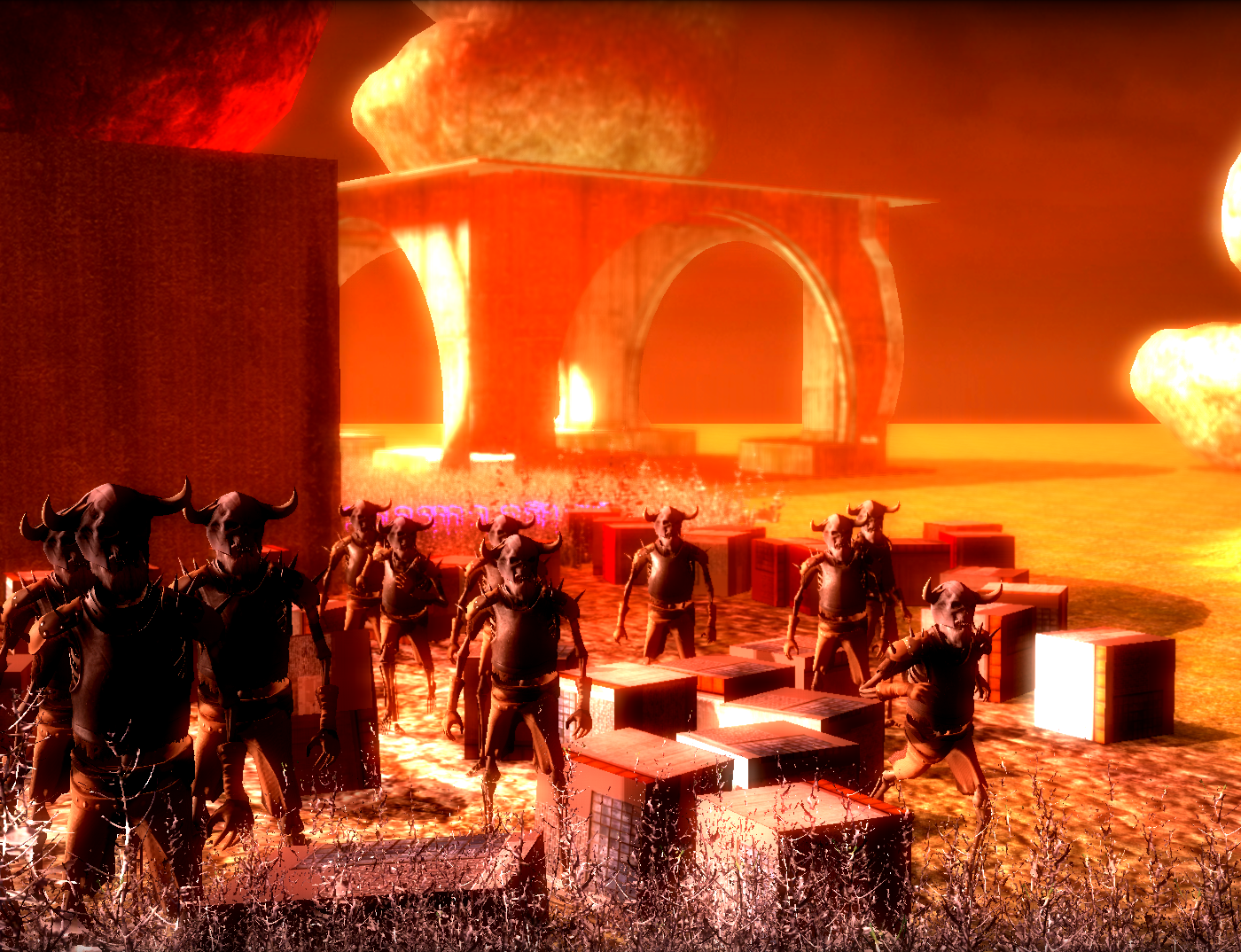
Improved Importing
- Changed initial default to DDS when selecting new texture in IMPORT MODEL feature
- Added support for better importing of FBX static meshes (skinning sidelined for now)
- Toggled Texture Loader so PNG is the preferred image type looked for (good for FBX import)
- Updated the DOCS file on importing models to include a section on Shadow Management
- Added new Geo Twizzle and Center Mesh options for finer control of FBX importing
- Added CULLMODE to Import Model Panel for some entities which are cull inverted
- Now restored collision box markers when reload an FPE entity back into IMPORTER
- Changed button highlight for IMPORTER panel buttons and renamed to 'Height Guide'
Scalable Ambient Obscurance
- Added SAO (Scalable Ambient Obscurance) to Post Processor
- Added sliders for SAO Radius and Intensity
- Fixed issue of SAO effect bleeding through FOG layers
- Fixed issue of SAO not working on some cards that do not support 1920x1080
- Fixed SAO transparency on character shader revealed when adding trees to scene
- Simplified SAO to not generate a noise vector for the moment - clever but produces swimming effect
- Fixed SAO shimmer and was able to put noise function back in for much better SAO effect
- Added new POST-SAO.FX to free regular BLOOM shader pass for a much quicker non-SAO rendering
Sound Improvements
- Added much asked for LOAD SOUND command (see bottom of global.lua for new command descriptions)
- Added LoadGlobalSound,DeleteGlobalSound,PlayGlobalSound,LoopGlobalSound,StopGlobalSound
- Added SetGlobalSoundSpeed,SetGlobalSoundVolume,GetGlobalSoundExist,GetGlobalSoundPlaying,GetGlobalSoundLooping
- Fixed sound and music volume so they respect stored settings when start each new level
- Dynamic music no longer stops when enter games menu, only instance sound effects
- Increased MUSICSYSTEM_MAXTRACKS from 4 to 32 to allow dynamic music system more freedom
XBox Controller Support
- Added support in for SETUP.INI fields xbox, xboxinvert and xboxcontrollertype (XBOX Controller)
Bits And Bobs
- Fixed both (Peek) behavior character soldiers to now use ai_cover.lua
- Added OBSTACLERADIUS to SETUP.INI to control the margin radius of static obstacles
- Fixed issue of gun and entity animations freezing when DEBUG MODE shows AI markers
- Added 'lightmappingexcludeterrain' to SETUP.INI which can switch off terrain shadows
- Accelerated speed of the 'create smoothing normals' inside lightmapper
Improved the lighting levels of Asylum level and changed the sky to hide occlude flick - Modified INVISIBLE WALL entity to use default.lua (from old easter script)
- When using scaling slider, no longer interferes with object rotation if object large
- Added invisible wall script and fixed invisible wall entity
- Added new LUA command 'GetTerrainHeight(x,z)' which returns the terrain height at that point
- Fixed a bug so that characters now report their true height via entity[e]['y'] in scripts
- Fixed RADAR.LUA to allow objectives to disappear (including change to OBJECTIVE.LUA)
- Added new showdebugcollisonboxes=1 in SETUP.INI to visualize collision box shapes
- Fixed issue with collisionbox shapes shifting when scale and rotation applied to them
- Fixed issue so g_PlayerAngX, g_PlayerAngY and g_PlayerAngZ now wrap angles to 0-360
- Increased Sprite and Image maximums in LUA script system to 10,000 each
- Removed the WIDTH, HEIGHT and DEPTH from SETUP.INI in Standalone as they don't do anything
- When saving a standalone with multiple levels, the test game splash no longer appears in error
- Changed prompt to correct text of "LOCKED - Hold SPACEBAR and click to unlock"
- When making multi level standalone games, weapons collected in previous level carried over
- Ensured [GAMEMENUOPTIONS] is copied to SETUP.INI in Standalone, and that it works fully
- Added 'invisible_wall.lua' to script bank so invisible wall entity no longer black when rendered
- Fixed weight and friction so they now affect all objects in the game
- Weight value now changes the weight of ragdolls when created from dying characters
- Character shader no longer switches out after 3000 units (now respects AlwaysActive)
- Fixed major issue which caused larger levels to lose normal and specular textures (image vs texture resource)
- Added code to correct flicker issue caused by low-velocity issues in motion blur technique
- Fixed issue of random noise generator in SAO linked to screen, now linked to world positions
- Fixed issue where LOD2DISTANCE not specified and breaking entities that only have LOD1
- Player camera (FPS) now stops instantly (no wobble fade) to prevent SAO swim artifacts
- Added extra logging to .LOG file to show what LUA scripts loaded (and if any failed to load)
- Added new link in IDE Help Menu to view the GameGuru user manual (previously a little hidden)
- Increased LUA config maximums to allow larger levels to run logic (improved scripting)
- Recompiled LUA module to not use Optimization flags to improve stability (large LUA level crashes)
- Added 'GetFogNearest' through 'GetPostDepthOfFieldIntensity' for getting current visual settings
- Fixed issue of IDE crashing if you click outside of an entity icon
- Increased velocity caps on motion blur to avoid distant flicker on some scenes
- Fixed an issue where the fourth bone of boned weapons was being ignored
- Fixed issue of characters set to ISIMMOBILE from floating above the floor
- Updated RADAR.LUA script to remove hard coded coordinates of radar image (thanks to RETROGAMEBLOKE)
- Character entities using RAGDOLL=0 now works with third person so death/impact animations used
- Static entities in level set to "Spawn At Start = No" no longer get lightmapped during LM process
Now that this version is out the door, work begins on the new V1.14 update which will feature many cool things, including more assets for you to create games with and a big shiny new feature called the Easy Building Editor. I may also have another crack at making the FBX importing handle skinning animations which it currently struggles with. Until the next blog, happy game making and if you have any issues with GameGuru, you can reach a helping hand by visiting the official GameGuru forum here: https://forum.game-guru.com/board/1
In other news, it has been suggested that we move the weekly Twitch Broadcasts to a monthly release, allowing more time to collect questions and present more information during the broadcast, plus as a method to show off new features of the latest updates. For your say, you can visit the thread post dedicated to this event here: https://forum.game-guru.com/thread/212794
