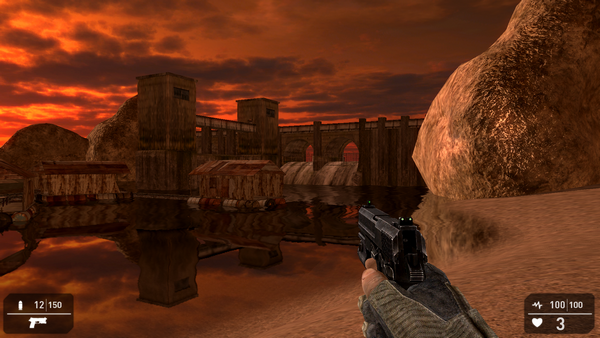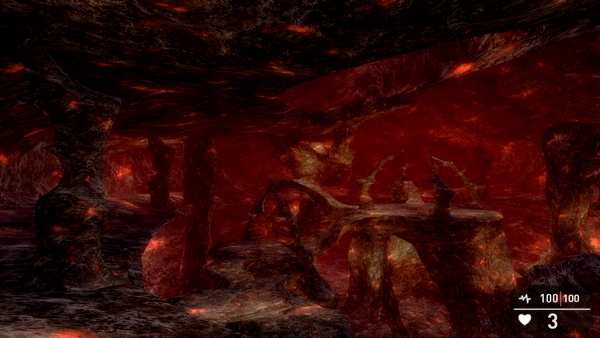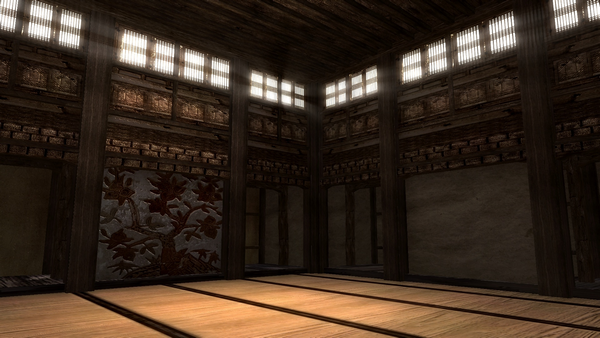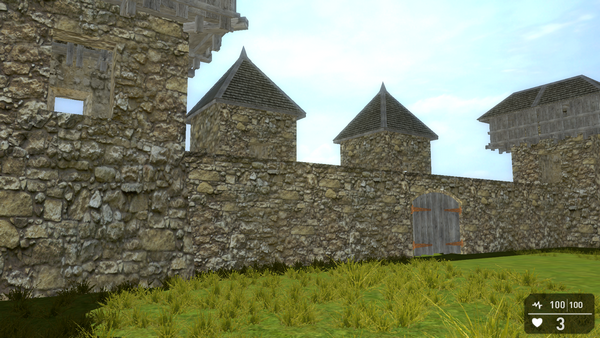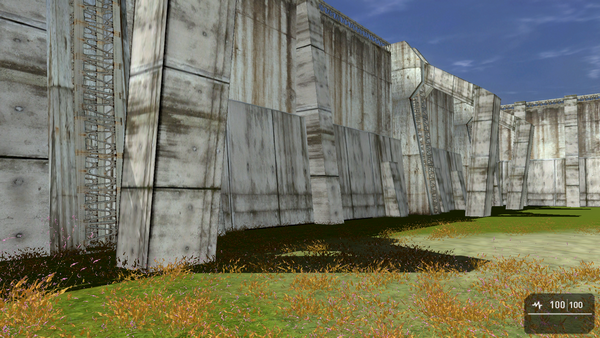We had a great time last week with two big updates adding a lot of requested features. We’ve concentrated on improving the editing experience for all users as well as opening the door for more advanced weapons, something that many of our store artists have been asking for. We expect these additions to start the ball rolling on many exciting store additions soon. You can see a teaser of one of these weapons here.
In addition to these improvements we’ve also adding an exciting co-op mode for team based multiplayer. You can read more on this and details of a competition based on co-op play below.
Competition 1 – The Great Outdoors.
It’s that time again and we’re doubling up this time. Welcome to our 5th and 6th level design competitions. This time we’re taking you to the great outdoors and giving all of our talented users new and old a chance to win $50 or $100 and the possibility for your level to be included in a future release of GameGuru in the process.
This time we are looking for a total of 30 winners. Yes that’s right 30 winners and we are asking you to design the best outdoor maps you can using just stock media. We want to see you create forests, plains, jungles, wastelands, even gardens, anything you can think of that comes under the category The Great Outdoors.
You may choose from 2 map sizes for your entry, we are looking for 20 x small maps and 10 x large maps.
1) Small maps may be of any size below approximately half of the editor area.
Every small map winner will receive $50
2) 10 x Large maps which MUST cover the entire usable editor area.
Every Large map winner will receive $100
How should I design my map?
We don’t want to see cityscapes, that will be something for another time, for now we are challenging you to use media that fits into the following type:
Foliage (trees, flowers, plants, etc).
Rocks (any of the default rocks)
Debris (anything that counts as debris, this DOESN’T include buildings or ruins).
You can sculpt the terrain to include hills, mountains, lakes and rivers).
You can use any of the default Grasses.
You should enclose your maps, preventing the player from leaving the playing area, using water, sculpted terrain, rocks, etc. Feel free to use your imagination for ways to do this.
You MAY not use:
A) Scripts of any kind
B) Characters
C) Any Buildings
D) Any Custom media, except as stated below:
PLEASE DO NOT lightmap your levels, this makes the FPM too large for easy testing.
The one exception to the default media rule for this one, is that users are allowed to submit their own custom terrains. Please include a game ready terrainbank folder with your entry should you want to take advantage of this.
As always,
The Rules
1) You may only use default media that comes with GameGuru
2) You MAY NOT use any other media, custom scripts, music or audio effects. Just the content that ships with GameGuru.
3) You CAN only use the default Skyboxes that ship with GameGuru
4) You MAY use custom terrains as well as those that ship with GameGuru
5) You must either enter your level as Small or Large
7) Please email just the (mapfiles (FPM’s) located in the mapbank folder) to Dave Hawkins at scenecommanderTGC@gmail.com. Remember to include any custom terrain.
Ensure you use the format USER – SIZE – FORUM -COMPETITION5.
e.g thescenecommander-steam-large – competition5 in the subject line.
Entries that do not meet this criteria will be disqualified.
8) You must include the following information in your email.
8.1) Your real name
8.2) A valid email for an active PayPal account as we cannot offer cash prizes via any other means
The map file “FPM” (attached to the email). Map files are stored here; Program Files/Steam/Steamapps/Common/Game Guru/Files/Mapbank
9) All entries must be received by midnight GMT 30th April 2015.
10) This competition IS NOT open to any member of TheGameCreators staff or support team.
11) You MAY enter as many times as you like, but remember quality is better than quantity.
12) The competition will be judged by at least two members of TheGameCreators staff and their decision will be final.
Competition 2 – Co-op fun.
To go hand in hand with our The Great Outdoors competition, we’re also launching a 6th level design competition. This time we’re asking you to create a small and fun co-op game. We’re looking for levels that are designed to be completed by 2 players, working together and providing around 5 minutes of gameplay using just default media.
We’re after 5 winners and we’re offering $250 and 5,000 store points to each winner and a chance for your game to be included in a future release of GameGuru.
What should my game be like?
That’s more or less up to you, but we want you to keep it small and fun. You can choose any genre supported by the default media and use any scripts or audio effects that come with GameGuru.
* You may NOT use any Custom media.
* PLEASE DO NOT lightmap your levels, this makes the FPM too large for easy testing.
The Rules
1) You may only use default media that comes with GameGuru
2) You MAY NOT use any other media, custom scripts, music or audio effects. Just the content that ships with GameGuru.
3) You can only use the default Skyboxes that ship with GameGuru
4) You may only use the terrain textures that ship with GameGuru
5) Please email just the (mapfiles (FPM’s) located in the mapbank folder) to Dave Hawkins at scenecommanderTGC@gmail.com
Ensure you use the format USER FORUM -COMPETITION6.
e.g thescenecommander-steam- competition6 in the subject line.
Entries that do not meet this criteria will be disqualified.
6) You must include the following information in your email.
6.1) Your real name
6.2) A valid email for an active PayPal account as we cannot offer cash prizes via any other means
The map file “FPM” (attached to the email). Map files are stored here; Program Files/Steam/Steamapps/Common/Game Guru/Files/Mapbank
7) All entries must be received by midnight GMT 30th April 2015.
8) This competition is not open to any member of TheGameCreators staff or support team.
9) You may enter as many times as you like, but remember quality is better than quantity.
10) The competition will be judged by at least two members of TheGameCreators staff and their decision will be final.
That’s it, please feel free to email me with any questions for either competition and good luck.
From the gallery
Once more we delve into the amazing talent of our users, and the always impressive Rolfy has produced the goods once more. These two screenshots taken from the Steam forums, show not only the power of GameGuru but the diversity of the work being produced.
Greenplace by Rolfy
Humungously huge cave (a multiplayer map) by Rolfy.
From the GameGuru Galleries:
Dojo by Wolf.
Store News
The store is approaching a new milestone, being just slightly short of a very respectable 4000 items available either to buy or for free, a point we are sure to pass in the next day or so.
We are also very pleased to see such a wide range of genres now being supported by our talented artists. This week, we’re taking a look at some of the great construction packs. Let’s have a look at just a small selection of what’s available.
Medieval Fort Construction Set Vol 1 by SkyWriter – This excellent and versatile pack is ideal for fantasy and historical games as well as serving for such things as post apocalyptic games (fortified towns, etc.).
This great sci-fi tunnel pack from store artist Kasseyus would be an excellent addition to a media collection. Consisting of 8 sections, these tunnels can be clipped together to create hundreds of variations.
Wizard of Id’s Sci-fi wall pack, is another pack that’s been available for awhile, but may have slipped your notice. These walls span several genres, and although designed with sci-fi in mind they would fit well in near future or post apocalyptic games.
Become a store artist
The Game Creator Store connects creative artists and musicians with enthusiastic GameGuru game developers. Can you create game ready 3D models or themed atmospheric music for the GameGuru community?
Artist’s benefits
- You’ll receive up to 70% of all sales revenue earned from your published assets.
- The agreement is non-exclusive so you are free to sell your assets elsewhere.
- Payment is made monthly via PayPal.
How do I sell my assets?
It’s easy to become a seller on the store;
- Sign up to become a store seller. Click here to be redirected to the seller’s sign up.
- Follow the easy to use guides on how to prepare your assets
- Upload your assets for approval
- Once approved, TheGameCreators will publish your assets live onto the store
Game Guru Updates
V1.00.024
For this release, we made a number of improvements to the editor and we’ve added more weapons features which will enable artists to create more dynamic guns for GameGuru. A new and exciting feature is the Multiplayer co-op support in this version. So lots to get your teeth into!
There’s a big change in the way entities are now placed down. An entity is placed into the scene with a left click, there is no extra copy left on the cursor. If you do want to place multiple copies down then use SHIFT and left click. At any time you can press the Delete key to remove the entity from the mouse. We have implemented this so that the Right Mouse Button is always available for Free Flight mode.
Other Editor changes;
- Allowed free flight mouselook even when entity has been selected by cursor
- When pressing F after moving from center, the view will correctly zoom into current location
- When moving an entity under the terrain, substitute with a wireframe marker so it doesn’t get lost and can be edited
- In right mouse button mode, there’s no longer a shift in the entity attached to the cursor
- The free flight mode is now reset when a new level is loaded
- GameGuru no longer responds to keys when the main IDE does not have focus
- Widget now appears at the point of clicking, not the entity centre
- Added new TUTORIALS menu in main IDE for direct links to getting started videos
Now you can create co-op games with GameGuru! All you need to do is create a level that has eight multiplayer start markers that are all set to the same team. Then add some enemy bot characters and run Multiplayer mode. The game will be hosted and run as a co-op level. When all the enemies are killed then the game will end and you’ll see a results screen to see how well each player did.
We’ve also made it impossible for AI Bots to hurt each other in both single and multiplayer modes.
There are no co-op levels at this time. We will be running a competition within the community very soon to get some made.
The GameGuru Lua scripting language has had these commands added to it;
- GetCoOpMode() – it returns 1 if co-op mode is active.
- GetCoOpEnemiesAlive() – returns the number of enemies still alive in the game
- Removed debug log entry when loading LM based levels (loading speed-up)
- Software now saves AI obstacle data generated in test game for faster loading. With this change The Big Escape on one dev PC used to take 72 second to load, now down to 40 seconds
- Added a prompt when pressing E in F9 mode when there are no entities in the level
- When using an entity that has a SCALE value, allow F9 mode to place at the right size
- HUD IMAGE prompt no longer shows when F9 Edit mode is active
- Added extra script logic for melee/zombie attacks, need to now SEE the player
- Changed Zombie scripts so they stop attacking if they cannot see player
- Added VWEAPTEX field to GUNSPEC to provide specific texture for held weapons
- STATUSPANELCODE = 0-colt,1-magnum,2-uzi,3-shotgun,4-rifle,5-rpg,6-grenade,7-bow,8-mace,9-stone,10-sword
- New STATUSPANELCODE=100 will force use of AMMO.PNG and ICON.PNG in gunfolder
- Added zoomaccuracy, zoomaccuracybreathkey, zoomaccuracybreath, zoomaccuracyheld to GUNSPEC
- zoomaccuracy; the amount of swaying the weapon makes during zoom mode
- zoomaccuracybreathkey; the keystate code the weapon detects to steady the zoom accuracy sway
- zoomaccuracybreath; the time in milliseconds the weapon can be steadied in one go
- zoomaccuracyheld; the percentage of steadiness the weapon can be held motionless
- The PUTAWAY sound effect for weapons is no longer cut short when swapping guns
- Weapon Ammo Panel now flashes red in error when weapon is jammed
- When collect weapon with ammo included, fixes double ammo for sharedammo types
- When weapon is on the last bullet, now supports LAST START FIRE + LAST FINISH FIRE
- When entering and exiting zoom with no bullets, EMPTY ZOOMTO/FROM anims now used
- When switching TO/FROM ALT weapon mode, now supports empty variants of animation
V1.00.25
A recent update to the Steam client broke our multiplayer system. This is now fixed in this latest build.
Also fixed and added tothis version;
- Updated CITYSCAPE entities to reset any ROTY rotations causing odd angles
- Adjusted free flight ANGX cap to 89.999 so transition from G to F smooth
- When repeat a test game, some weapons will put ammo in clip, not in gun
- When using Font at 150%, editor now correctly aligns cursor
- Added ZOOMHOLDBREATH=16 to SETUP.INI to externally control hold breath key
- Changed zoomaccuracybreathkey to zoomaccuracybreathHOLD flag to disable breath
- Added support for ALTICON.PNG and ALTAMMO.PNG in gun folder for status panels
- Added support for DRYFIRE animation for weapons with no bullets to shoot
- Added support for Zooming without available ammo (for scoping an area)
- Added support for plrmovespeedmod, plrturnspeedmod, plrjumpspeedmod in gunspec
- plrmovespeedmod; percentile for player speed when carrying weapon with ammo
- plremptyspeedmod; percentile for player speed when carrying weapon with no ammo
- plrturnspeedmod; percentile for player turning speed when carrying weapon
- plrjumpspeedmod; percentile for player jumping height when carrying weapon
- plrreloadspeedmod; percentile for player reload speed when carrying weapon
- Added MELEE FORCE to gunspec to separately control physics force of melee hits
- Fixed MELEE DAMAGE so it overrides regular DAMAGE of the native weapon
- When jump, weapon animation speed is slowed drastically to avoid mid-air anims
- Replaced VIDEO.MP4 with VIDEO.WMV which is the sole supported video format
Signing Off
That’s it for all of the latest GameGuru news, as always, don’t forget Lee’s daily blog to keep up with all of the latest in GameGuru development.
Thank you once again for your amazing support and we’ll be back next week with more exciting updates.
The GameGuru Team